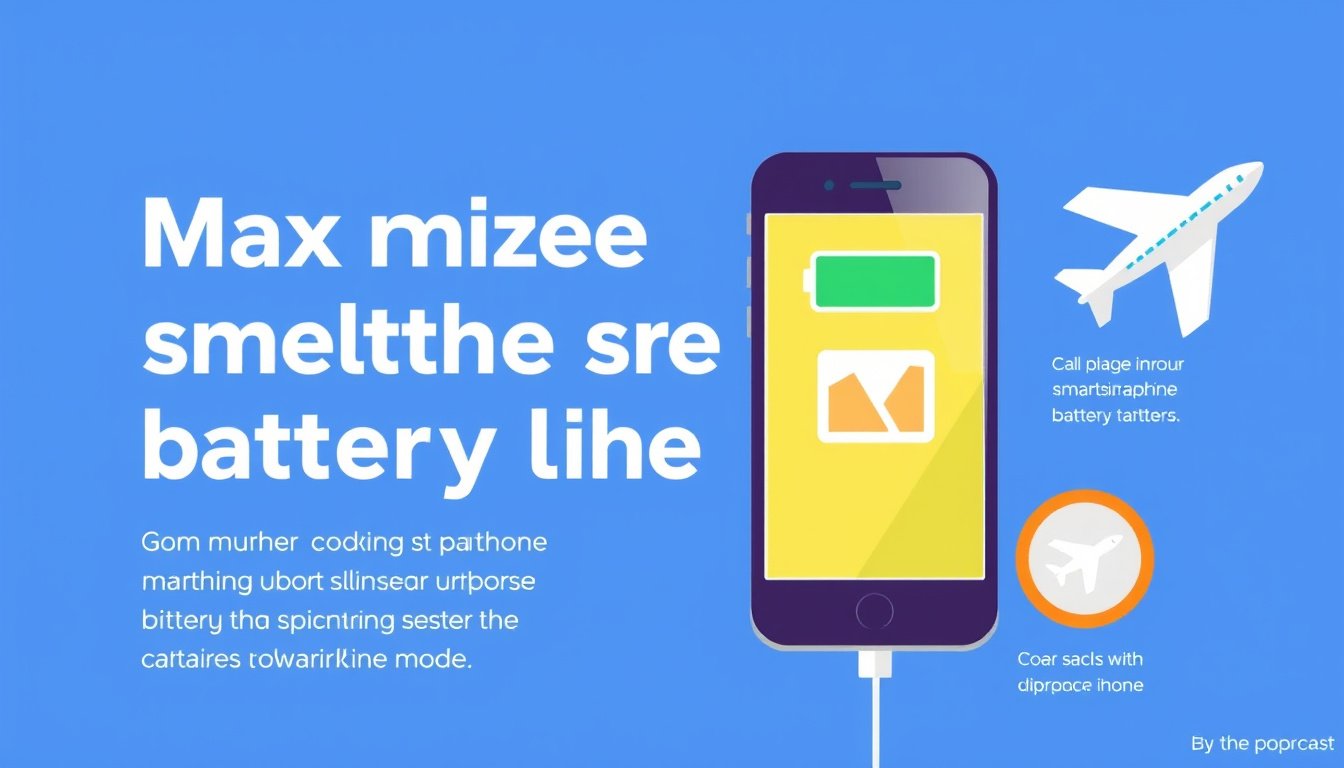
In today’s fast-paced world, staying connected is important, but so is conserving your phone’s battery life. One simple yet powerful way to extend battery performance is by using airplane mode. This feature is commonly associated with flights, but its benefits go far beyond just complying with airline regulations. This guide will walk you through why airplane mode saves battery, how it works, and the best practices for leveraging it in daily life.
What is Airplane Mode?
Airplane mode, sometimes called flight mode, is a setting on nearly all modern smartphones, tablets, and laptops that disables your device’s wireless communication capabilities. When you enable airplane mode, your phone temporarily turns off:
- Cellular radio (voice and data)
- Wi-Fi (by default, though you can often turn Wi-Fi back on manually)
- Bluetooth (can be re-enabled manually on many devices)
- NFC and other wireless transmissions
Your device can still perform offline functions such as accessing documents, photos, videos, and playing music stored locally.

How Does Airplane Mode Save Battery?
Wireless communications are among the most power-hungry functions on your device. When your phone actively searches for cellular signals, especially in areas with poor reception, it consumes significant energy to maintain a connection with cell towers. Similarly, Wi-Fi and Bluetooth use energy when searching for or maintaining connections.
By turning on airplane mode:
- Your phone stops searching for cell signals, preventing constant network scans that drain battery.
- The energy normally used by cellular radios, Wi-Fi (unless manually reactivated), and Bluetooth is reduced.
- The phone can focus only on non-wireless tasks, significantly lowering power consumption.
According to a study referenced by technology experts, devices in airplane mode showed a much slower battery drain—losing only a few percentage points over several hours compared to double or triple that percentage with usual wireless connections active.
Can You Use Wi-Fi or Bluetooth While in Airplane Mode?
Yes. Many modern devices allow you to manually turn Wi-Fi and Bluetooth back on even when airplane mode is activated. This means:
- You disable the cellular radio to save battery and avoid unwanted connections.
- You can still connect to Wi-Fi networks or Bluetooth headphones and peripherals.
- This option is ideal when you want to save battery but still access the internet or use wireless accessories.
Keep in mind that having Wi-Fi or Bluetooth on still consumes battery, but the savings come mainly from disabling cellular communication, which tends to use the most power.
When Should You Use Airplane Mode to Save Battery?
Here are some common scenarios where airplane mode can significantly extend your phone’s battery life:
- Low signal areas: When reception is weak, your phone uses more power trying to find a better signal. Enabling airplane mode stops this constant searching.
- Traveling on planes: Aside from FAA regulations, airplane mode not only prevents interference but helps preserve battery.
- In meetings or quiet environments: Aside from saving battery, airplane mode stops incoming calls and notifications from disturbing you.
- Emergency situations: When you have limited charging options, airplane mode can stretch your phone’s battery life so it lasts longer.
- While charging: In some cases, using airplane mode during charging can help your phone charge faster by reducing workload.
How to Enable Airplane Mode on Different Devices
- iPhone: Swipe down (or up on older models) to access Control Center and tap the airplane icon.
- Android: Open Settings > Network & internet > Toggle Airplane mode on.
- You can also often use quick-access toggles or shortcuts on both device types.
Remember, turning off airplane mode restores your wireless connections instantly.
Limitations of Airplane Mode
While airplane mode is excellent for saving battery, it disables cellular communication entirely:
- You cannot make or receive phone calls or texts without turning cellular service back on.
- If Wi-Fi is disabled, you cannot access the internet.
Thus, airplane mode should be used with the expectation that it limits connectivity in favor of conserving battery power.
Summary
Using airplane mode is an effective and straightforward way to extend your phone’s battery life, especially when cellular connectivity is poor or when you want to avoid distractions. By disabling power-intensive wireless radios, airplane mode helps your device last longer during critical times. For those needing some connectivity, selectively re-enabling Wi-Fi or Bluetooth while keeping cellular off offers a balanced approach.
Next time you find yourself in a situation where battery life is precious, consider switching to airplane mode—you might be surprised how much extra use you can get from your device.
References:
- HowStuffWorks, "What Does Airplane Mode Do? And Can It Save Battery Life?" (2023)
- Various user experiences from technology forums and communities
Maximize your battery life by mastering airplane mode and stay powered up when you need it most!









