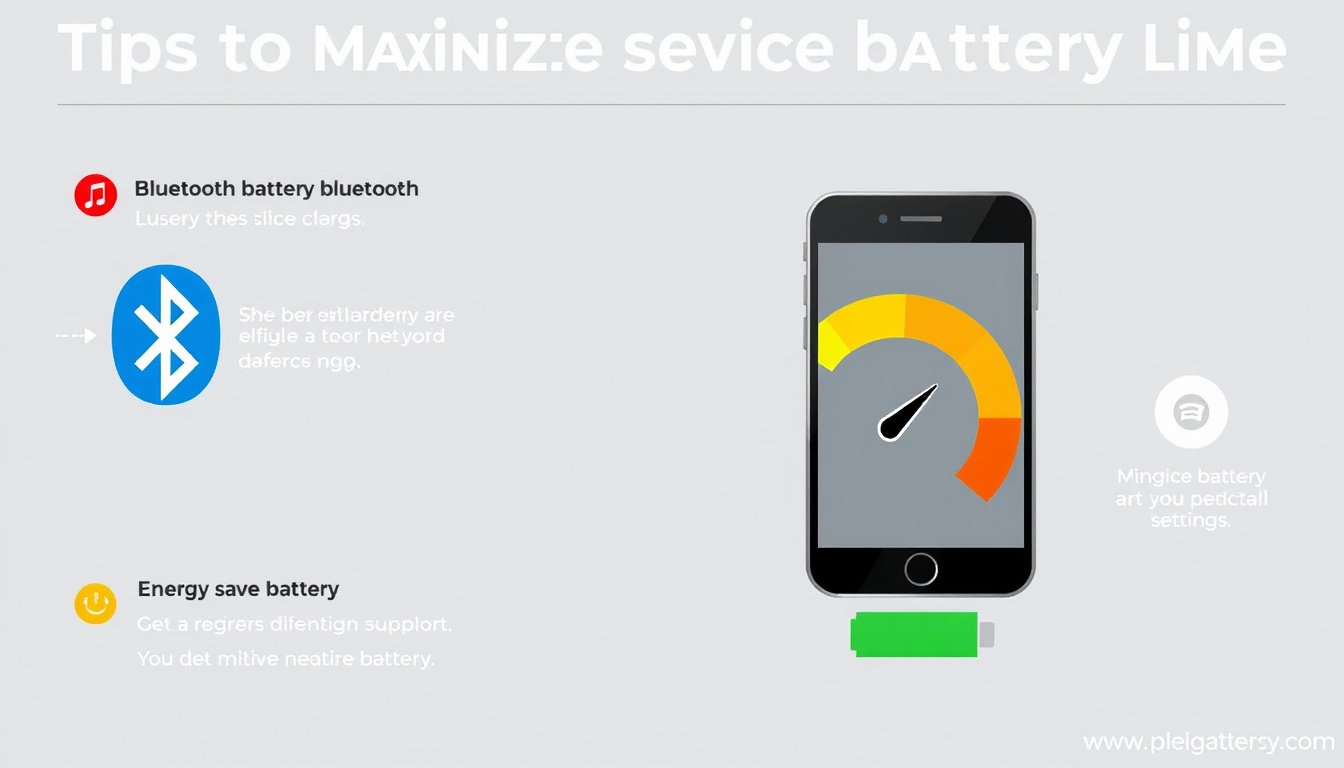
In today’s wireless world, Bluetooth technology plays a pivotal role in connecting a variety of devices—from headphones and speakers to smartwatches and car systems. This convenience, however, often comes at the cost of increased battery consumption and potential security vulnerabilities. One simple yet effective practice to maximize your device’s battery life and protect your personal data is to turn off Bluetooth when it is not in use. This article explores why you should do this, how it impacts your device’s performance, and best practices for managing Bluetooth safely.
Why Turning Off Bluetooth Saves Battery Life
Bluetooth, like Wi-Fi and cellular radios, uses power to maintain an active connection or to be discoverable by other devices. When Bluetooth is left on continuously, your device periodically sends out signals to scan for available connections or maintain established links. This continual activity drains battery life — sometimes noticeably so, especially on devices with smaller batteries such as smartphones and wearables.
By turning off Bluetooth when not in use:
- You stop your device from searching for or maintaining unnecessary connections.
- You prevent background processes related to Bluetooth from consuming system resources.
- Overall, your device conserves energy, extending daily battery life and reducing the frequency of charges.
Bluetooth and Security: Another Reason to Power It Down
Aside from battery consumption, Bluetooth connectivity presents certain security risks if left enabled without active use.
Common Bluetooth-related security threats include:
- Bluejacking: Sending unsolicited messages to Bluetooth devices.
- Bluebugging: Gaining unauthorized control over a device to perform malicious activities such as making calls or accessing data.
- Eavesdropping: Intercepting Bluetooth communications to gather sensitive information.
- Bluetooth hacking: Exploitation of software vulnerabilities to compromise devices.
Turning off Bluetooth when it is not needed minimizes your exposure to these risks. Attackers often scan for active Bluetooth devices to exploit vulnerabilities, so disabling Bluetooth adds a crucial layer of protection, especially in crowded or public spaces.
Practical Tips for Managing Bluetooth Usage

To balance convenience, battery life, and security, consider the following best practices:
1. Turn off Bluetooth When Idle
If you’re not actively using Bluetooth devices—such as wireless headphones or smart gadgets—switch off Bluetooth to conserve power and reduce risk.
2. Use Automatic Management Tools Where Possible
Some smartphones and apps offer automation features that can turn off Bluetooth when a paired device disconnects, such as your Bluetooth headphones powering off. Explore device settings or third-party applications that help automate Bluetooth toggling based on usage patterns.
3. Be Selective in Pairing
Only pair devices you trust and ensure pairing is done securely using numeric codes or passphrases to prevent unauthorized access.
4. Update Device Firmware Regularly
Manufacturers often release updates that patch known Bluetooth vulnerabilities. Keeping your device’s software current is essential for maintaining security.
5. Avoid Accepting Unknown Pairing Requests
Reject any unexpected or suspicious Bluetooth pairing invitations to prevent connecting with potentially malicious devices.
Can Bluetooth Auto-Turn Off?
While some platforms lack built-in functionality to automatically deactivate Bluetooth once connected devices disconnect, several Android and iOS apps provide automation options. For instance, certain task automation apps can run scripts to turn off Bluetooth under specific conditions, but these require manual setup and permission granting. Checking your device’s settings or app store for such utilities can enhance convenience and security.
Conclusion
Turning off Bluetooth when not in use is a straightforward yet effective strategy to extend your device’s battery life and strengthen your security posture. Though Bluetooth technology adds seamless connectivity, being mindful of when and how it is enabled can save power and protect your personal data from potential threats. Incorporate smart management habits and automation tools where possible, and keep your devices updated to enjoy Bluetooth’s benefits responsibly.
By adopting these practices, you’ll maximize your device’s performance and enjoy peace of mind in a highly connected digital world.









