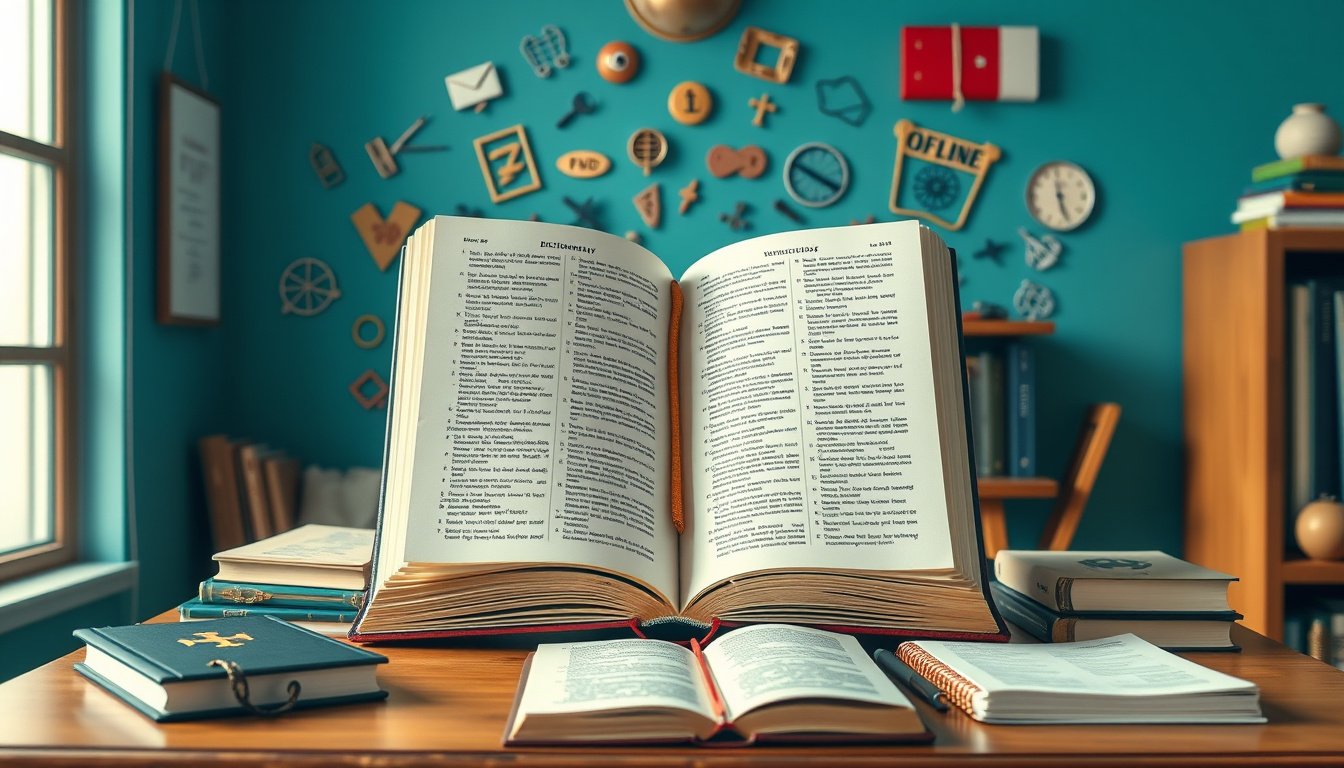
In today’s fast-paced, digitally connected world, having instant access to language resources is invaluable. Offline dictionaries, downloadable on smartphones, tablets, and laptops, offer powerful tools for improving vocabulary, understanding word meanings, and mastering pronunciation—all without depending on an internet connection. Whether you’re a student, professional, language enthusiast, or traveler venturing into areas with poor connectivity, offline dictionaries ensure that knowledge of words is always within reach.

This guide explores the benefits, features, and best practices for using offline dictionaries effectively to elevate your language skills.
Why Use Offline Dictionaries?
1. Reliability Without Internet Access
One of the biggest advantages of offline dictionaries is their availability independent of internet connectivity. This makes them especially useful in remote areas, while traveling abroad, or in situations where securing a Wi-Fi connection is inconvenient or costly.
2. Speed and Convenience
Offline dictionaries load quickly since they don’t rely on server requests. You can search word definitions, synonyms, antonyms, and pronunciations with just a few taps, saving time compared to browsing bulky physical books or waiting for online sources to load.
3. Portability
Modern offline dictionary apps eliminate the need to carry heavy paper volumes. Instead, they fit snugly in your mobile device, allowing access to thousands of words anytime, anywhere.
4. Comprehensive Language Learning Tool
Many offline dictionaries come bundled with additional features such as thesauruses, word-of-the-day notifications, spelling checks, and pronunciation guides, making them comprehensive resources beyond basic definitions.
Key Features to Look for in Offline Dictionary Apps
When choosing an offline dictionary app, consider the following features to maximize your learning experience:
- Extensive Word Database: Look for apps with large lexicons (many offer over 500,000 words) to cover diverse vocabulary from formal to colloquial usages.
- Synonyms and Antonyms: Helps expand your vocabulary and improve nuanced writing or conversation.
- Pronunciation Audio: Listening to native-like pronunciation enhances speaking and listening skills.
- Spelling Assistance: Useful for language learners to improve writing accuracy.
- Word of the Day: Daily vocabulary tips foster consistent learning.
- User-Friendly Search and Save Options: Ease of navigation and ability to save important words for review.
- Cross-Platform Compatibility: Availability on Android, iOS, tablets, and desktops enhances accessibility.
- No or Minimal Ads: To maintain focus without distractions.
- Privacy Considerations: Apps that do not collect your data provide peace of mind.
Popular Offline Dictionary Apps
Based on current user discussions and app store ratings, here are some notable offline dictionary options:
- Merriam-Webster Dictionary: Popular for clear, concise definitions but sometimes noted for differences compared with traditional dictionaries like Oxford.
- Thesaurus: Dictionary Offline by INVENTO ONE PRIVATE LIMITED (iOS): Offers over 500,000 words, pronunciation, synonyms, antonyms, and spelling checks. It is highly rated for usability, although some users have noted in-app advertisements.
- Oxford Dictionary and WordWeb Dictionary: Known for authoritative content; some versions offer offline modes.
Reddit user communities (e.g., r/androidapps) often discuss free offline dictionary alternatives, highlighting that your choice may depend on the style of definitions and usability you prefer.
Tips for Using Offline Dictionaries for Maximum Language Mastery
-
Make a Habit of Daily Consultation
Use features like “Word of the Day” to consistently introduce yourself to new vocabulary. -
Listen to Pronunciations Regularly
Accurate pronunciation is crucial. Listening to audio helps internalize phonetics. -
Use Synonyms and Antonyms to Enhance Writing
When writing essays or emails, explore synonyms to avoid repetition and improve stylistic diversity. -
Save and Review Difficult Words
Utilize the save or bookmark function to create personalized word lists for revision. -
Combine with Other Language Tools
Pair your offline dictionary with grammar checkers and flashcard apps for more holistic language learning. -
Practice Using Words in Context
After looking up a word, try writing sentences using it or incorporate it into daily conversation.
Conclusion
Offline dictionaries provide an unparalleled blend of convenience, reliability, and comprehensive language resources crucial for learners and users worldwide. From students perfecting their vocabulary to professionals enhancing communication skills, the use of offline dictionaries opens doors to deeper understanding and mastery of language.
By choosing the right app fitted with user-friendly features and integrating it into a regular study routine, you position yourself for lifelong learning and eloquent expression—even in places without internet.
Unlock the power of words—the world of offline dictionaries awaits at your fingertips!









