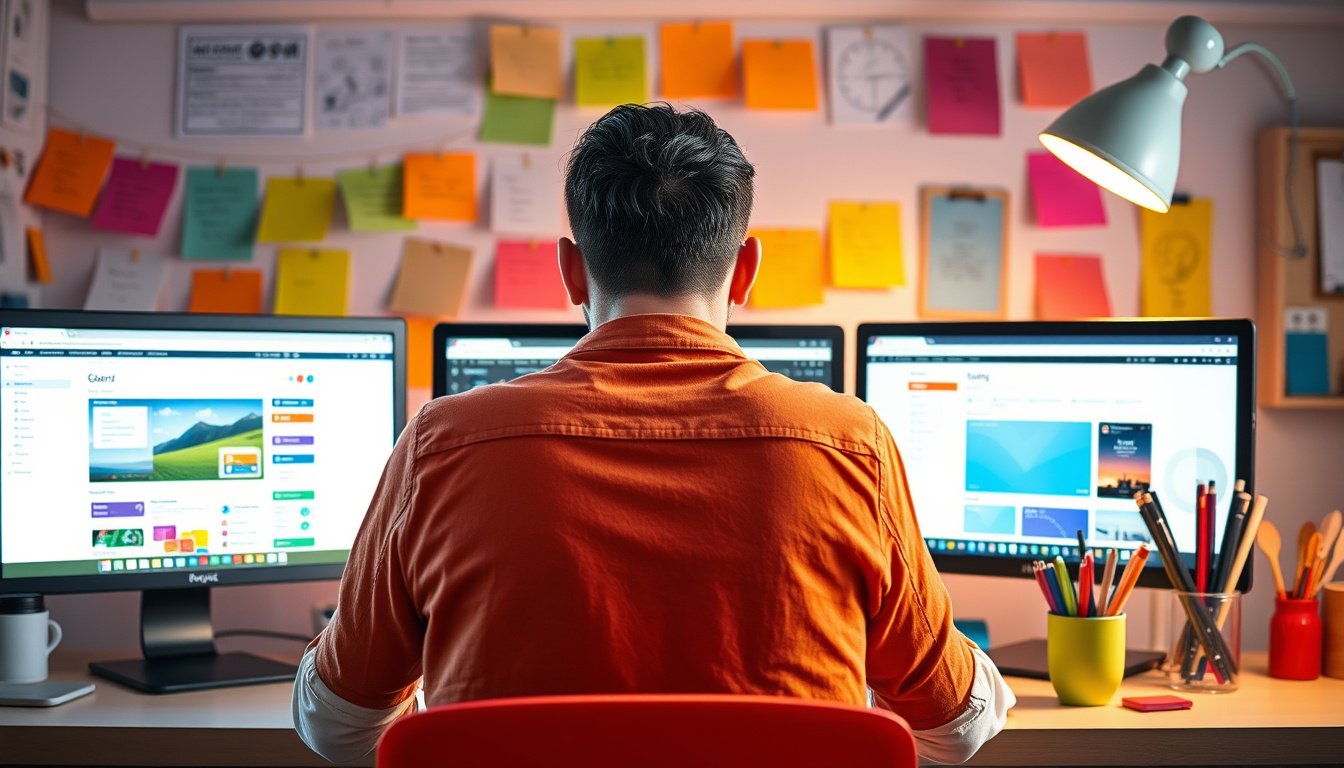
In today’s digital age, our browsers act as gateways to the vast expanse of the internet. Most of us rely heavily on one browser, often the default that comes with our devices. However, leveraging multiple browsers is a productivity strategy that can transform how we work, browse, and interact online. This guide explores why and how you can use multiple browsers effectively to boost your focus, enhance security, and resolve compatibility issues.
Why Use Multiple Browsers?
1. Purpose-Driven Browsing to Enhance Focus
Using multiple browsers helps you compartmentalize your online activities similarly to how you use different rooms in a house for distinct functions. Imagine assigning one browser exclusively for work, another for leisure, and another for managing personal accounts. This separation reduces distractions by keeping task-specific activities isolated, helping maintain higher focus and productivity.
For example:
- Work Browser: Use for writing, research, and professional communications.
- Entertainment Browser: Dedicated to streaming services, social media, and gaming.
- Accounts Browser: For banking, shopping, and managing sensitive information.
- Learning Browser: For educational content, self-improvement, and research.
This intentional usage fosters clarity on what you should be doing when a particular browser is open, reducing the temptation to multitask ineffectively.
2. Overcoming Website Compatibility Issues
Not all websites function equally well across all browsers. Sometimes, you may find important websites failing to load properly or displaying glitches on your default browser. Having multiple browsers installed ensures that if a site is problematic in one, you can quickly switch to another that supports it better.
For instance, a restaurant ordering website might perform flawlessly on Opera but act buggy on Chrome. Similarly, some specialized sites require specific browser extensions only available on certain browsers. Keeping several browsers on hand eliminates frustration and saves time.
3. Customized Features and Performance Benefits
Different browsers offer unique features ranging from tab management and interface design to privacy controls and developer tools. Some may excel in handling numerous open tabs, while others provide stronger web security or fewer distractions.
By strategically choosing browsers based on their strengths, you ensure more efficient browsing. For example:
- Opera offers powerful tab management.
- Firefox and Brave emphasize privacy and security.
- Edge often delivers optimal performance on Windows devices.
Testing developer or beta versions of browsers can also keep you ahead of new features and changes in the browsing landscape.
4. Elevated Online Security and Privacy
Security is a major concern when using the internet for sensitive tasks like banking or accessing confidential data. Some browsers provide more robust security features and privacy protections.
- Firefox and Brave stand out as trusted options for accessing financial and personal accounts.
- Tor Browser provides unmatched privacy through its network, ideal for anonymous browsing.
Using separate browsers dedicated to transactions versus casual browsing minimizes risks associated with cross-site tracking or leaks due to browser vulnerabilities.
Getting Started with Multiple Browsers: Practical Tips

- Assess Your Browsing Habits: List out the primary activities you perform in your current browser.
- Group Activities: Categorize them into segments such as work, entertainment, finance, and learning.
- Assign Browsers: Pick different browsers for each activity group. You can select popular browsers like Chrome, Firefox, Opera, Edge, Brave, and niche ones like Vivaldi or Sidekick.
- Customize Each Browser:
- Install relevant bookmarks and extensions tailored to that browser’s role.
- Adjust privacy and security settings according to usage (higher for banking, relaxed for general browsing).
- Learn to Switch Mindfully: Train yourself to open specific tasks only in their designated browser. Over time, this builds a habit that naturally reduces distractions.
- Consider Browser Profiles: If you prefer fewer browsers, using multiple profiles in browsers like Chrome can mimic the multi-browser effect.
Overcoming Challenges
Transitioning to a multi-browser workflow may initially feel cumbersome. Managing different browsers, remembering which is for what, and adjusting to various interfaces requires patience.
However, the productivity gains, improved focus, and fewer technical frustrations outweigh these challenges. Starting with just two browsers can ease the transition before expanding your browser arsenal as needed.
Conclusion
Using multiple browsers is more than just having backups—it is a deliberate strategy to enhance productivity, security, and browsing experience. By assigning clear purposes, overcoming site compatibility issues, leveraging unique browser features, and protecting sensitive data, you create a controlled and efficient digital environment.
Adopt the mindset of building a "digital house," where each browser is a room fulfilling a well-defined role. This approach unlocks a life-changing magic in your daily web interactions, helping you stay focused, secure, and in control.
Explore different browsers today and transform your browsing into a purposeful, streamlined, and productive journey.









